-
Welcome to Celiac.com!
You have found your celiac tribe! Join us and ask questions in our forum, share your story, and connect with others.
-
Celiac.com Sponsor (A1):
Celiac.com Sponsor (A1-M):
-
Get Celiac.com Updates:Support Celiac.com!
Posting Photos
-
Get Celiac.com Updates:Support Celiac.com:
-
Celiac.com Sponsor (A17):
Celiac.com Sponsor (A17):
Celiac.com Sponsors (A17-M):
-
Recent Activity
-
- Smith-Ronald replied to Soleihey's topic in Celiac Disease Pre-Diagnosis, Testing & Symptoms1
Lymph nodes
Enlarged lymph nodes in neck and groin with celiac are not uncommon. They can take time to reduce even after going gluten-free. Monitoring is key. -
- Bayb replied to Bayb's topic in Celiac Disease Pre-Diagnosis, Testing & Symptoms3
Trying to read my lab results
Hi Scott, yes I have had symptoms for years and this is the second GI I have seen and he could not believe I have never been tested. He called later today and I am scheduled for an endoscopy. Is there a way to tell how severe my potential celiac is from the results above? What are the chances I will have the biopsy and come back negative and we have to keep... -
- Aussienae replied to Aussienae's topic in Coping with Celiac Disease65
Constant low back, abdominal and pelvic pain!
I agree christina, there is definitely many contributing factors! I have the pain today, my pelvis, hips and thighs ache! No idea why. But i have been sitting at work for 3 days so im thinking its my back. This disease is very mysterious (and frustrating) but not always to blame for every pain.- abdominal pain
- celiac
- (and 3 more)
-
- trents replied to mishyj's topic in Coping with Celiac Disease3
Why?
"her stool study showed she had extreme reactions to everything achievement on it long course of microbials to treat that." The wording of this part of the sentence does not make any sense at all. I don't mean to insult you, but is English your first language? This part of the sentence sounds like it was generated by translation software. -
- trents replied to mishyj's topic in Coping with Celiac Disease3
Why?
What kind of stool test was done? Can you be more specific?
-

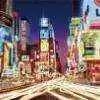

Recommended Posts
Archived
This topic is now archived and is closed to further replies.