-
Welcome to Celiac.com!
You have found your celiac tribe! Join us and ask questions in our forum, share your story, and connect with others.
-
Celiac.com Sponsor (A1):
Celiac.com Sponsor (A1-M):
-
Get Celiac.com Updates:Support Celiac.com!
Is There Any Way To Expand All Posts In A Topic?
-
Get Celiac.com Updates:Support Celiac.com:
-
Celiac.com Sponsor (A17):
Celiac.com Sponsor (A17):
Celiac.com Sponsors (A17-M):
-
Recent Activity
-
- trents replied to Kmd2024's topic in Celiac Disease Pre-Diagnosis, Testing & Symptoms5
Isolated DPG-Iga
So, I contacted Scott Adams, the author of that article and also the creator/admin of this website, and pointed out to him the need to clarify the information in the paragraph in question. He has now updated the paragraph and it is clear that the DGP-IGA does serve the purpose of circumventing the false negatives that IGA deficiencies can generate in the... -
- knitty kitty replied to Richard1973's topic in Related Issues & Disorders3
Dehydration, dry skin and full body tingling when overheating
Here's a link... Thiamine Deficiency Causes Intracellular Potassium Wasting https://www.hormonesmatter.com/thiamine-deficiency-causes-intracellular-potassium-wasting/ -
- Soleihey posted a topic in Celiac Disease Pre-Diagnosis, Testing & Symptoms0
Lymph nodes
Has anyone experimenced enlarged lymph nodes with celiac? Both in the neck and groin area. Imaging of both areas have said that lymph nodes are reactive in nature. However, they have been present for months and just wondering how long this may take to go down. Been gluten-free for about two months. Blood counts are normal. -
- Kmd2024 replied to Kmd2024's topic in Celiac Disease Pre-Diagnosis, Testing & Symptoms5
Isolated DPG-Iga
Hmm interesting I just assumed that any “IGA” tests including the DPG iga would be negative in a person who is IGA deficient but maybe that is not the case for the DPG test. -
- Scott Adams replied to Aussienae's topic in Coping with Celiac Disease61
Constant low back, abdominal and pelvic pain!
If you were just diagnosed I can say that if you go 100% gluten-free should should see dramatic improvement of your symptoms over the next few months, but the hard part is to stay gluten-free. This article has some detailed information on how to be 100% gluten-free, so it may be helpful (be sure to also read the comments section.):- abdominal pain
- celiac
- (and 3 more)
-



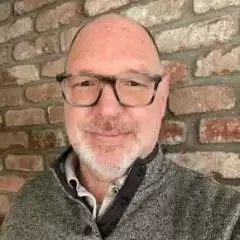
Recommended Posts
Archived
This topic is now archived and is closed to further replies.