-
Welcome to Celiac.com!
You have found your celiac tribe! Join us and ask questions in our forum, share your story, and connect with others.
-
Celiac.com Sponsor (A1):
Celiac.com Sponsor (A1-M):
-
Get Celiac.com Updates:Support Celiac.com!
How Do I Use Multiquote? Help Please.
-
Get Celiac.com Updates:Support Celiac.com:
-
Celiac.com Sponsor (A17):
Celiac.com Sponsor (A17):
Celiac.com Sponsors (A17-M):
-
Recent Activity
-
- Jesmar replied to Jesmar's topic in Celiac Disease Pre-Diagnosis, Testing & Symptoms2
Weak positive anti-ttg igA?
Very true. I also suffered from candidiasis which had affected my intestines and toes. I think this might have triggered my gluten intolerance/celiac. -
- trents replied to Jesmar's topic in Celiac Disease Pre-Diagnosis, Testing & Symptoms2
Weak positive anti-ttg igA?
Welcome to the forum community, @Jesmar! The HLA DQ2 and DQ8 genes were the original halotypes identified with the potential to develop celiac disease. Since then, other genes have been discovered that apparently afford a predisposition to celiac disease. As is always the case, these new discoveries are not yet common knowledge and not yet widely dispersed... -
- trents replied to Tanner L's topic in Gluten-Free Foods, Products, Shopping & Medications5
Bad Reaction To Regular Ruffles Cheddar and Sour Cream
It's a moving target, isn't it! -
- knitty kitty replied to Nacina's topic in Related Issues & Disorders4
14 year old with Celiac & EOE still suffering...
@Nacina, I would add a B Complex to all that and extra thiamine B 1 and magnesium glycinate, and high dose Vitamin D to get his level up faster. We need the B vitamins to repair our body and for energy to function. Thiamine B 1 is especially important for athletes. Thiamine works with magnesium. Thiamine and magnesium deficiencies can cause... -
- Jesmar posted a topic in Celiac Disease Pre-Diagnosis, Testing & Symptoms2
Weak positive anti-ttg igA?
Hi all. I am an 18 year old male. Recently I had anti ttg-igA tested and it came back as 9.1 IU/ml (weak positive) (increased from previous test which was 5.6iU/mL) . What does this mean please? I am booked for an endoscopy however, i am negative for both HLA DQ2 and DQ8. I have a family history of coeliac.
-





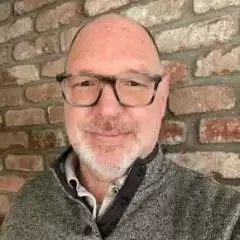
Recommended Posts
Archived
This topic is now archived and is closed to further replies.